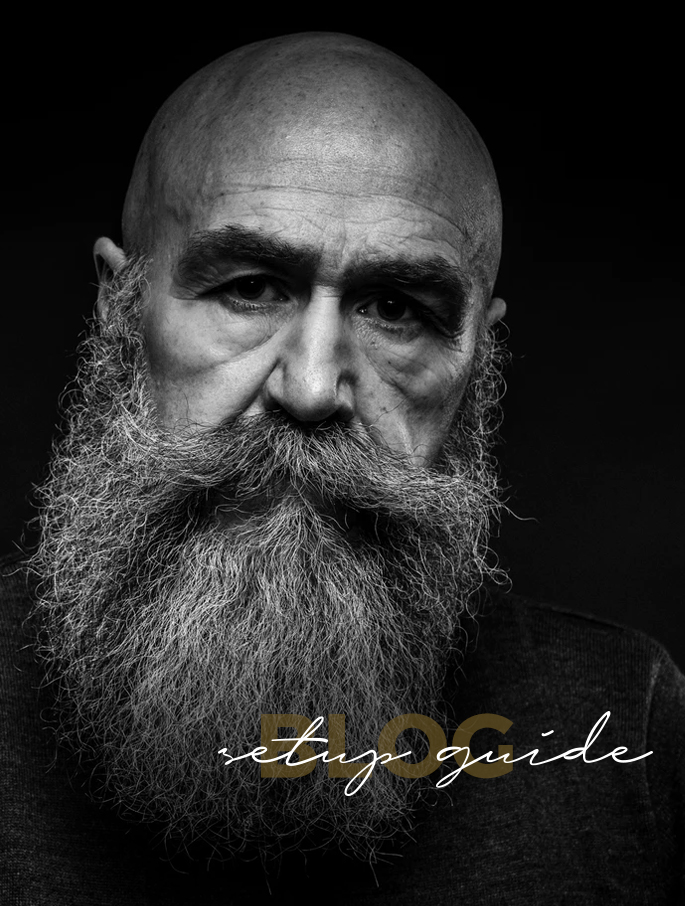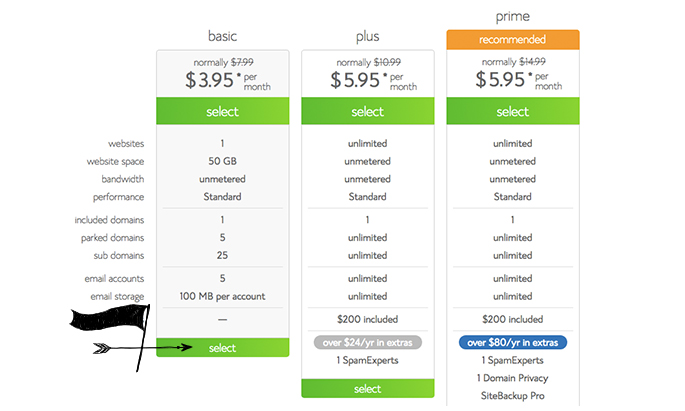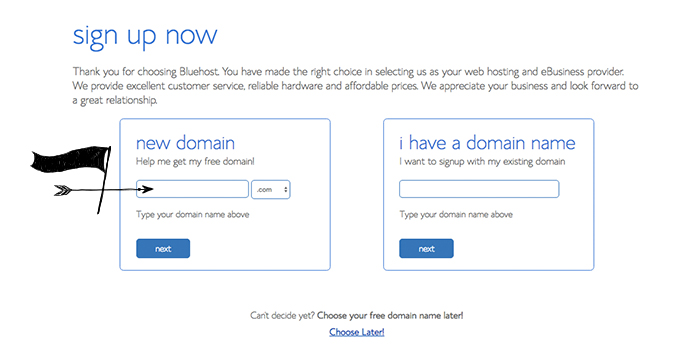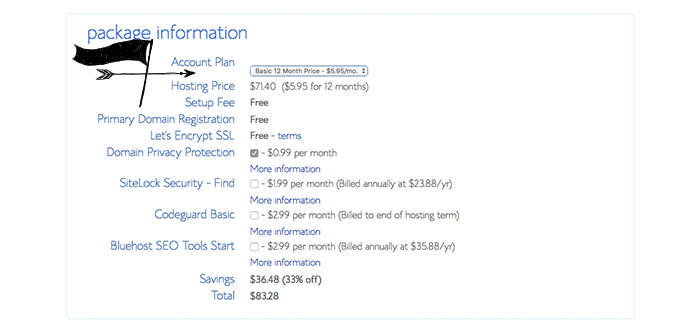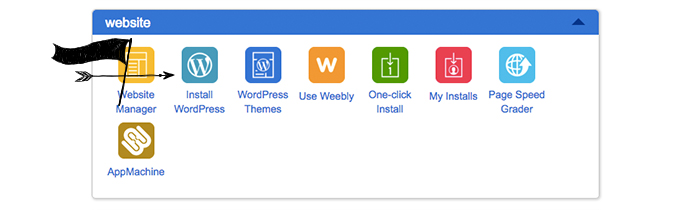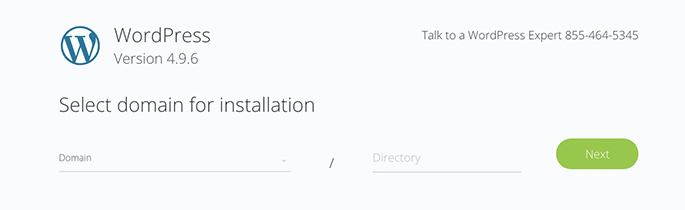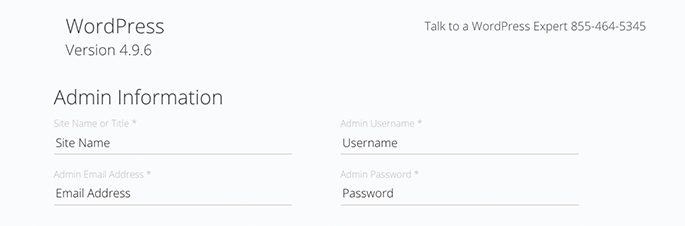Coming up with a blog name is a tough task when starting a blog. That is why I have written this guide, to help you go through step by step on how to brainstorm a name that is right for your blog. I will also go over how you can check to see if the name is available as a .com.
If you are a FOOD BLOGGER, you can go here and print out the specific lists that will help you with the brainstorming steps below. You can find a list of food blog specific questions to answer when going through exercise #1, a long food and kitchen related word list for mixing and matching to create blog names, and a list of creative and available food blog .com names.
What Makes a Great Blog Name
A great blog name will get peoples’ imaginations going even before they visit you. Just from reading the name, they know they are about to visit something special. Here are a few:
- Jungles In Paris
- Four Generations One Roof
- Hippie In Heels
Rules of a Good Name
Here are a few rules to follow when you are in the later stages of brainstorming and finalizing your blog name.
- Keep it SHORT, SIMPLE, and MEMORABLE. Four Generations One Roof is quite a long name, but since it is simple and straight forward it works. Shorter names work better.
- A good name needs no explanation. Avoid hard to spell ones, or names where you change the proper spelling – such as “Rulez”
- A good name is available as .com, more on why that is important later.
What is a Bad Name
A bad blog name is GENERIC, and since it is generic it has NO PERSONALITY. I have made up a few generic names:
- Kitchen Cooking
- My Travels
- DIY and Building
You can tell what the blog is about from the name yes. But there are 1000s of blogs out there. Make yours stand out. Get specific about what your blog is about – the more specific you can get, the more memorable you will be. Use creative words that spark interest.
Getting Started
Now that you know what makes a good blog name, we can start brainstorming name ideas. Below are steps and exercises to guide you through the brainstorming process.
There is 1 rule to follow when brainstorming.
Do not start checking to see if a name idea is available as a .com. It is tempting to check right away, but doing so will kill your brainstorming flow. And you might not have come up with your best idea yet.
Keep writing, keep coming up with ideas, and keep building on your ideas – you can underline your best ones as you go along to come back to later. Get as much down on paper as possible.
Exercise Number #1: Getting Personal and Specific
For the first exercise:
- Write down what your blog is going to be about. Be as specific as possible – general blogs are not memorable and do not have memorable names.
- Keep asking yourself who, what, where, when, how questions. Such as ‘who is my audience going to be, and why?’
- Get very specific as to you why you are starting this blog. Ask yourself why, then keep asking yourself why, over and over until you get as specific as possible.
For example: “I am writing this food blog to share my recipes” why? “my recipes are special to me” why? “my grandmother taught me these recipes back home in India” why? “because she wanted to spend time with me”
Jennifer Wants To Start a Food Blog
“I’d like to start a food blog about my journey with sweets! I work in a candy shop specializing in making large batches of candy of all kinds, ie peanut brittle, chocolates, and fudge. I make food at work in a copper kettle, and I use a lot of cream in my cooking. I want to focus on recipes that are healthy, but with a little sweet taste to it, whether it be sugar or some kind of fruit.”
Exercise Number #2 – Pull Out Words and Phrases
Just from your personalized writing alone from exercise #1, you can start creating memorable and meaningful blog name ideas.
Go over your writings from exercise number #1, and start pulling out phrases and words that are specific to your blog, that make your blog stand out, that sound good, and perk your imagination.
Here are some words and phrases from Jennifer’s writings:
- “Journey with sweets”
- “I work in a candy shop”
- “Sweets”
- “Copper kettle”
- “A lot of cream”
- “Recipes that are healthy”
- “Little sweet taste”
- “Sugar”
- “Fruit”
Blog name ideas start to emerge from these words and phrases:
- Sweets in a Copper Kettle
- All Kinds of Candy
- Working in a Candy Shop
- Sugar and Fruit
- Copper and Cream
- Copper and Candy
- Journey with Sweets
- Little Sweet Taste
- Candy Copper Cream
There are so many unique names here, especially the ones with the copper. If you can make your blog and writing as specific as possible, just like Jennifer did, you will not only create a memorable name, but it will also make your blog stand out. I know I want to be visiting this blog soon.
If you have already come up with a list of great and memorable blog name ideas, you can skip ahead to see how to find out if your name is available as a .com.
Exercise Number #3 – Diving Into The Thesaurus
Not everyone is going to be able to get a name out of exercises #1 and #2. But that is ok, as those exercises feed into this one and will produce more ideas.
It is time to make word lists.
Make two lists. One that has words specific to you. And the second list will be words relating to your general blog topic. Use the words from exercise #2, and put these into the thesaurus.
Using Jennifer as an example:
Specific Word List
- Sweet: Syrupy, Candy-Coated, Sugared, Savory, Confectionary, Bonbon, Pudding
- Honey: Nectar
General Word List
- Shop: Boutique, Parlor, Workshop
- Recipes: Concoction
Those are just a few examples. Create as long of a word list as you can for both.
You can also add words just by thinking about your topic. What sort of tools are used, who works in your field, where does it take place, etc. And these words can be put into the thesaurus to come up with more creative words.
Adding To the General Word List
- Kitchen, Workshop, Spoons, Market, Tummy, Yum, Feast, Melts, Chef, Cook, Picnic, Flavors, Baked.
Also think if there are any common says or phrases about your topic. These can be twisted to suit your name. “With a little sugar on top” or “Sugar and spice, and all things nice”.
Exercise #4 – Keep Brainstorming – Mixing and match
By now you should have a list of different words and phrases – both from your personal writings, and also from the thesaurus and word listing exercise.
Now it is time to start putting words together, mix and match different words to see what sort of creative and imaginative name ideas can be created.
Here are some examples of name ideas using Jennifer’s word lists:
- Copper Confectionary
- Copper Parlor
- Confectionary Copper Concoction
- Candy Coated Copper
- Spoons of Cream
- A Copper Spoon of Cream
- The Copper Candy Workshop
You can see that I have played around a lot with the word “copper”, since this is such a unique and visual part of Jennifer’s story.
How To Check If Your Blog Name Is Available as a .com
When you have a list of great blog name ideas, and have gone through the brainstorming steps – you can start checking to see if your blog name ideas are available as a .com
Remember, you don’t want to check to early in the brainstorming stage – as it disrupts the flow of thinking and can be discouraging.
You will want your blog name as a .com. This is the most professional and reputable domain you can get. It is the safest in terms of search engine rankings as it is the most established.
Another option could be .co. But check to see if .com is being used by someone else. Sometimes the .com is not available, but there is no website on the domain. If there is a website, then it is best to move onto another name as you don’t want to be competing with a company/blog/website that has the same name.
Checking Availability of a .com:
- Go to name.com
- Type in your name idea (with a .com) into the search bar
- Hit search, and it will tell you if it is available or not.
Setting Up Your Blog
If your blog name is available, congratulations. Now the next step is to register your .com domain name. You can follow my step by step guide here on how to set up your blog with a .com.
What to Do If Your Blog Name Is Not Available.
If you have come up with a memorable and meaningful blog name that is not available, then you can try and adjust it to create an available name.
See if you can add a word (from your lists) onto the name:
- Copper Parlor —> Copper Candy Parlor
- Copper and Cream —> Copper and Cream Confectionary
Or replace one of the words with something similar (using the thesaurus):
- Copper Candy Parlor —> Copper Sweet Parlor
- Sweets in a Copper Kettle —> Confectionary in a Copper Kettle
Once you have an available .com name, you can head over to my next post on how to set up your blog with a .com.
Coming up with a memorable blog name can be a hard task. But the more specific you can get with what your blog is going to be about, the better your name will be, and the more memorable your blog will be. I hope these exercises have helped you brainstorm some great name ideas.